
8 Ways to Get Fit With A SmartWatch
I’ve been trying to get fitter and have started using a Garmin’s fitness Smartwatch from First Class Watches. I’ve loved using this watch to help me improve my fitness levels. Here are some ways the watch can help you with your fitness.
How to get fit with a smartwatch
Get those steps up
Having a built in pedometer monitoring your steps daily keeps you aware of how much you’re walking and makes you want to increase this number. The Garmin watch also vibrates if you’ve been inactive for a long period, reminding you to get up and get some steps in. The average person takes about 4000 steps a day but we are recommended to walk around 10,000 steps daily.
With this watch you can set your own goal of how many steps you want to do daily. Once you’ve achieved this number the watch will vibrate and show you that you’ve hit your target.
Take the stairs
How many flights of stairs or uphill climbs you’ve done is monitored on the watch. Walking uphill is a great way to balance your leg muscles and work out the quadriceps. If you’re into hiking this is a good way to start training for long periods of walking uphill.
Monitor your sleep
Getting a good night sleep is so important and a sleep monitor can help you analyse your movements during sleep and assess your sleep-wake cycles to check your quality of sleep. You can then monitor this and find ways to improve your sleeping pattern so you don’t feel tired during the day.
Monitor your heart rate
This smartwatch monitors your heart rate so that when you’re exercising you can find that perfect pace to go. You want your heart rate to increase but not be excessively high. Finding the maximum heart rate will take a little practise, but normally the maximum hear rate is 220 – your age.
Challenge your best
The best thing about this watch is that you can monitor how well you are doing and work out how to improve this daily. If you are constantly hitting your daily walking target then you can increase this to do more steps daily. You can also sync this app with MyFitnessPal to help with monitoring how many calories you are consuming daily versus how many you are burning.

First Class Watches
The Garmin watch I have been using if from First Class Watches, this online website sells over 10,000 watches, offering free UK delivery, you also have 30 days to return the watch if you aren’t happy with it. On the website you can find a huge rang of brands from designer brands to more affordable ones. They sell Tissot, Longines, Casio, Coach, Fossil, Thomas Sabo, Tommy Hilfiger, Missguided and many more. They also sell a range of jewellery such as bracelets, necklaces and earrings.
Garmin Vivomove HR Activity Tracker White Rose Gold Review
I’ve loved using this watch, it’s really comfortable to wear and has definitely made me walk more than I normally would. Having the watch buzz when you are inactive and let you know how many steps you’ve done pushes you to do more steps each day.
Watch design
This watch comes in a few different colours I opted for the white rose gold one as it looks sleek and feminine. The watch face is very large so it’s easy to read how many steps you’ve done. The small/medium strap – fits wrists with a circumference 10.7 cm – 17.7 cm. In the other colours you can get a large strap which fits wrists with a circumference 13.8 cm – 21.5 cm.
How to use the watch
Once you get the watch you’ll need to sync it with your phone, download the Garmin Connect app, use bluetooth and this will connect them together. When you’re wearing the watch move the wrist towards your face and the step count will come up on the screen, you can then flick the screen left or right to find out the other information. You have to press quite firmly to get the screen to come up. You’ll also be able to see calories, number of flights of stairs climbed, heart rate, time and battery, stress levels and the weather.
Monitoring sleep with the Garmin watch
On the app you can set your normal bed time and normal wake time so that the watch won’t vibrate or turn on during those hours.
I tried wearing this to monitor my sleep but I didn’t really like wearing a watch to bed. If this is something that doesn’t bother you or you’re intrigued to know how well your sleeping then this is a pretty useful tool.
Phone and watch notifications
The watch can also vibrate and display any text messages, Facebook notifications or anything else that comes up on your phone. In the app you can change what kind of notifications that you receive.
Playing music
The watch will connect to your phone to play music on there but you can pause this or move onto the next song on this watch.
Overall review
This watch is great for keeping fit, I’ve been wearing this watch daily to monitor my steps, I also find this watch really comfortable to wear and will continue wearing it daily. Since wearing it I have been walking a lot more to try and hit my goal of 10,000 steps a day. It’s also great to have notifications of emails or messages come up on the watch, especially if you’re out and about and don’t want to always be checking your phone.
I really like the design and the rose gold face with white strap. The watch face is quite large so if you prefer smaller watches you could go the Viofit 4 instead. First Class Watches have a huge range of watch brand such as Olivia Burton, Tissot, Longine, Boss and Daniel Wellington.


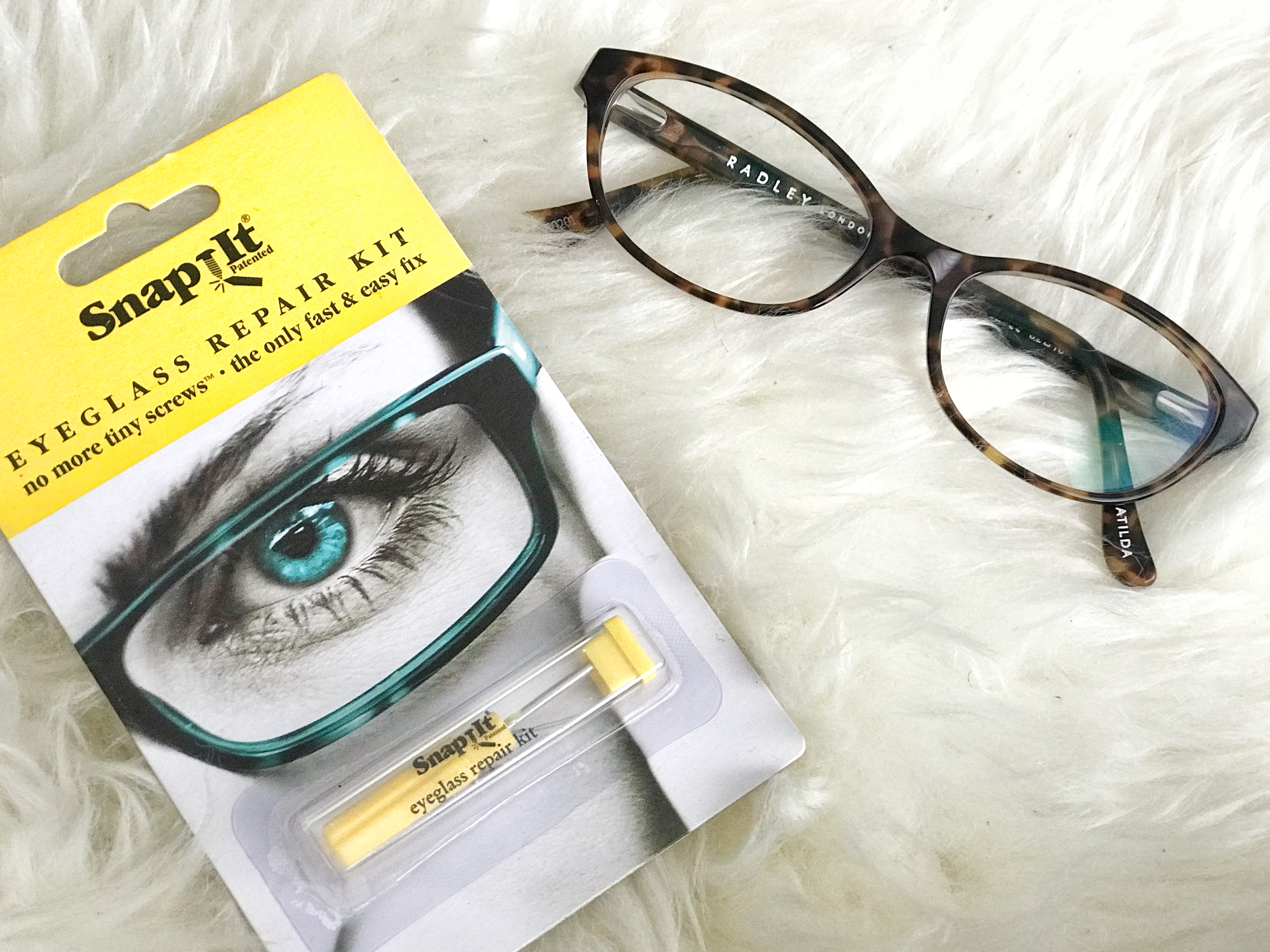


One Comment
milfordstreet
I’ve yet to get one of these but I do have to say they seem like cool devices. Thanks for the ideas. Cheers!